Port Configuration
Use the PORT configuration tile to view and modify the communication port parameters.
Click the Configuration button ( ) to open the Configuration window and display the available configuration tiles, including the PORT tile. The PORT configuration tile has three tabs.
) to open the Configuration window and display the available configuration tiles, including the PORT tile. The PORT configuration tile has three tabs.
-
The COM Config tab displays the communication settings for the serial communication (COM) ports.
-
The Interface Mode tab displays the interface mode used for all of the COM and virtual COM ports on the receiver.
-
The ICOM Config tab displays the port number and protocol for the ICOM ports available on the receiver.
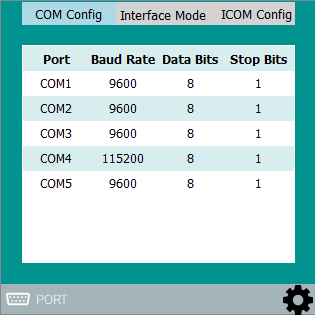
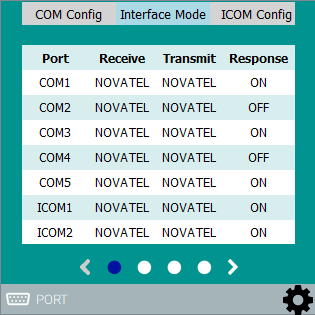
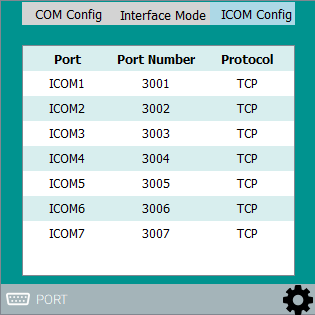
Configure the Serial Port Parameters
To configure the serial port communication parameters:
-
Double click the PORT configuration tile or click
 . The Port configuration window displays.
. The Port configuration window displays.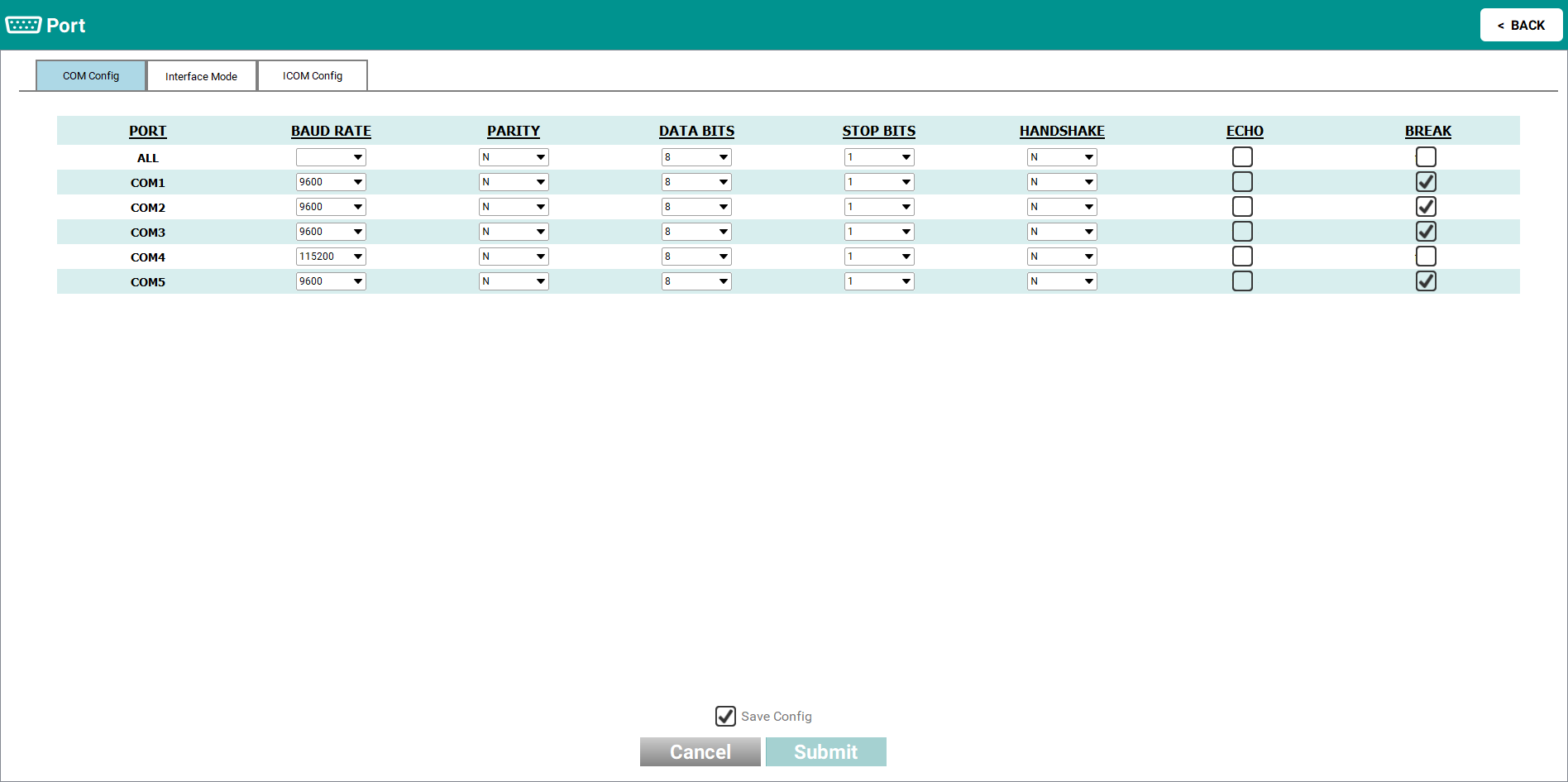
The Port configuration window shows the current COM port settings for each COM port available on the receiver.
-
Use the drop menus to change the COM port parameters to the desired settings.
Baud rates higher than 115,200 bps are not supported by standard computer hardware. Special hardware may be required to use baud rates higher than 115,200.
-
Click the Submit button to change the COM port settings
To save the new settings to the receiver NVM, select the Save Config checkbox before clicking the Submit button.
The parameters on the COM Config window are described in the SERIALCONFIG command documentation.
For OEM7 receivers, refer to the NovAtel OEM7 Documentation Portal (docs.novatel.com/OEM7).
For OEM6 receivers, download the OEM6 Family Firmware Reference Manual (OM-20000129) from the NovAtel website at novatel.com/support/support-materials/manual.
Configure the Port Interface Mode
The interface mode specifies the type of data a particular port on the receiver can transmit and receive. The receive type tells the receiver what type of data to accept on the specified port. The transmit type tells the receiver what kind of data it can generate. For example, to accept RTCM V3 differential corrections, set the receive type on the port to RTCMV3.
It is also possible to disable or enable the generation or transmission of command responses for a particular port. Disabling of responses is important for applications where data is required in a specific form and the introduction of extra bytes may cause problems, i.e., RTCA, RTCM, RTCMV3 or CMR. Disabling a port prompt is also useful when the port is connected to a modem or other device that responds with data the receiver does not recognize.
For applications running in specific interface modes, set the appropriate interface modes before sending or receiving corrections. It is important that the port interface mode matches the data being received on that port. Mismatches between the interface mode and received data can result in CPU overloads.
When the interface mode for a port is set to NONE for Receive and Transmit, the specified port is disabled from interpreting any input or output data. Therefore, no commands or differential corrections are decoded by the specified port. When GENERIC is set for a port, it is also disabled but data can be passed through the disabled port and be output from an alternative port using the pass-through logs PASSCOM, PASSXCOM, PASSAUX and PASSUSB.
If you intend to change the COM Config parameters, ensure you do so before the setting the interface mode parameters.
On a SPAN system, do not change the interface mode for the COM port connected to the IMU. The correct interface mode is set when SPAN is configured using the SPAN wizard in NovAtel Connect. Changing the IMU port interface mode may result in the loss of IMU communication.
To configure port interface mode:
-
Double click the PORT configuration tile or click
 . The Port configuration window displays.
. The Port configuration window displays. -
Click the Interface Mode tab. The Port configuration window changes to show the interface mode settings.
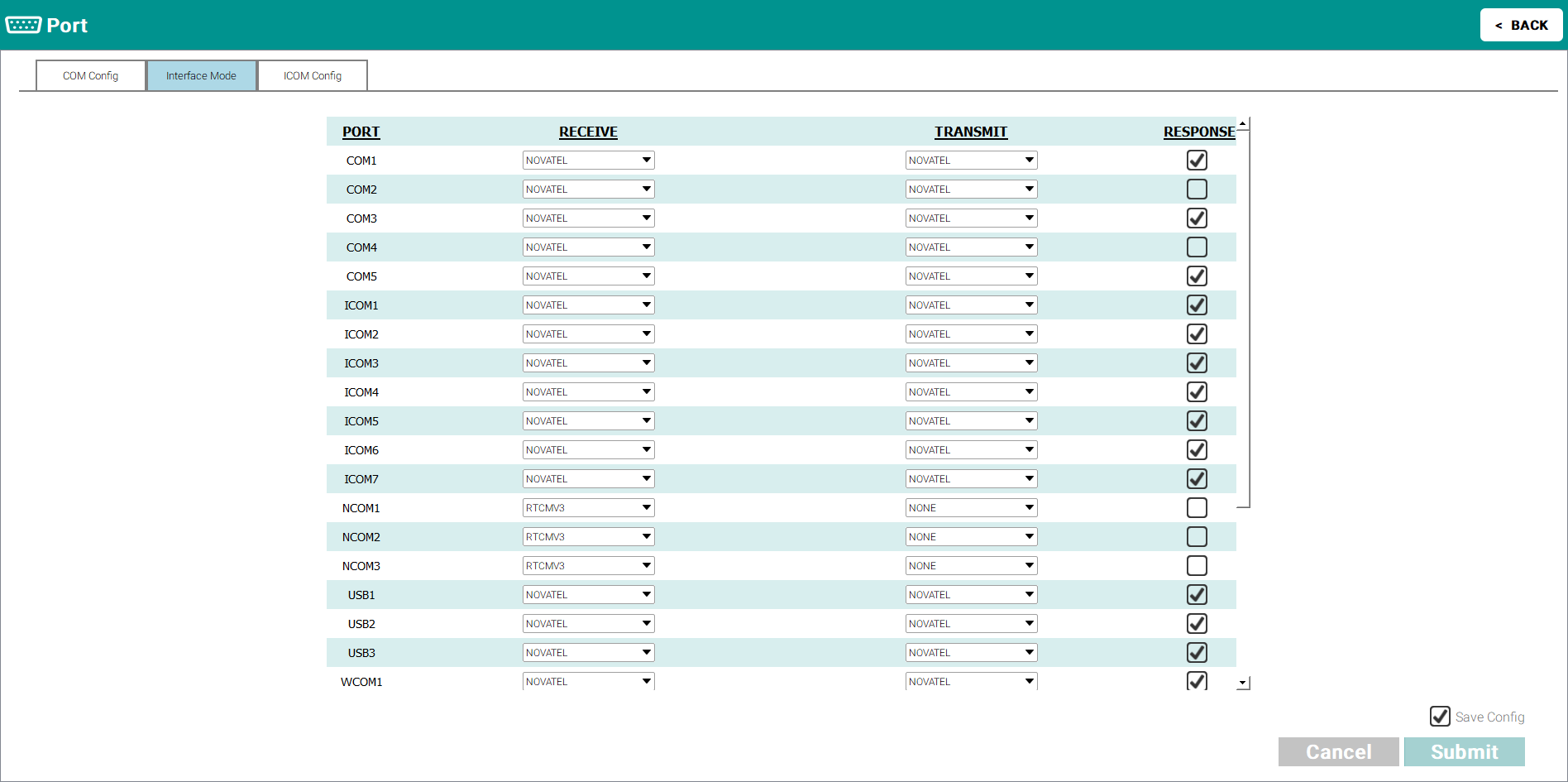
The Port configuration window shows the current interface mode settings for each COM port and virtual serial port available on the receiver.
-
Use the drop menus and check boxes to change the interface mode parameters to the desired settings.
-
Click the Submit button to change the interface mode settings
To save the new settings to the receiver NVM, select the Save Config checkbox before clicking the Submit button.
The parameters on the Interface Mode window are described in the INTERFACEMODE command documentation.
For OEM7 receivers, refer to the NovAtel OEM7 Documentation Portal (docs.novatel.com/OEM7).
For OEM6 receivers, download the OEM6 Family Firmware Reference Manual (OM-20000129) from the NovAtel website at novatel.com/support/support-materials/manual.
Configure the ICOM Ports
ICOM ports are virtual ports used for Ethernet or Wi-Fi connections. The transport/application layer of the ICOM ports can be configured to use Transmission Control Protocol (TCP) or User Datagram Protocol (UDP). UDP a slower and less reliable Internet Protocol.
Each ICOM port can act as a server (waiting for an external connection to be made) or as a client (actively establishing a connection to a specific port).
To configure the ICOM ports:
-
Double click the PORT configuration tile or click
 . The Port configuration window displays.
. The Port configuration window displays. -
Click the ICOM Config tab.
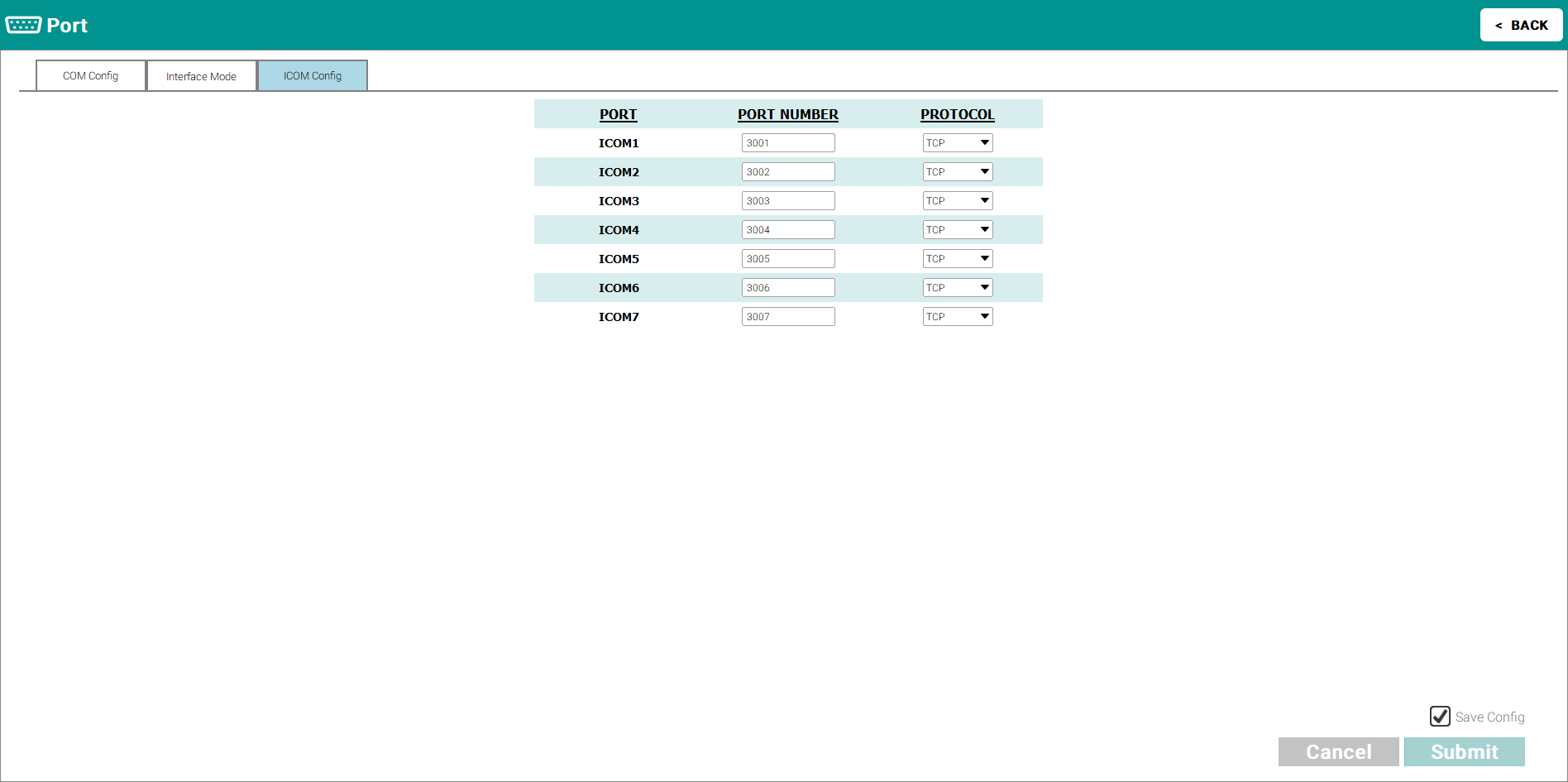
The Port configuration window shows the current ICOM port settings.
-
Use the text boxes and drop menus to configure the port number and protocol for each ICOM port.
-
Click the Submit button to change the interface mode settings
To save the new settings to the receiver NVM, select the Save Config checkbox before clicking the Submit button.
The parameters on the ICOM Config window are described in the ICOMCONFIG command documentation.
For OEM7 receivers, refer to the NovAtel OEM7 Documentation Portal (docs.novatel.com/OEM7).
For OEM6 receivers, download the OEM6 Family Firmware Reference Manual (OM-20000129) from the NovAtel website at novatel.com/support/support-materials/manual.